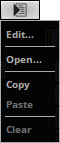This topic includes:
MADRIX 5 features its own scripting language. With this programming language you can create scripts or macros for MADRIX 5.
▪ You can use it to create your own light effects, as was described in the previous chapter.
▪ In addition, it may be used to control and manipulate running effects.
 Editor - Controls the corresponding Macro Editor.
Editor - Controls the corresponding Macro Editor.
There are 4 possibilities to use Macros in MADRIX 5:
▪MAS Script Effect
The first option to create a new effect from scratch.
▪Macros for Effects
The second option involves modifying the settings of an MADRIX 5 Effect. This includes all SCE, S2L, M2L, TRI, and MAS effects.
▪Storage Place Macro
Fourth, you can use storage place macros to control every single storage place individually
▪Global Macro
The third possibility controls the main output and global features directly.
▪On the one hand, macros can be used to manipulate the outcome of an effect.
Examples include rendering parts of effects transparent or changing the color via a gray filter.
▪On the other hand, macros can be used to change settings of an effect.
A macro can set the text of the SCE Ticker effect to current time, for example.
▪Each effect is equipped with a Macro button that opens the Macro Editor. Use the window to write, load, and edit existing macros.
▪Each Storage Area has one macro button.
▪The Fade Area includes the button to the Main Output Macro.
▪The MAS Script Effect does have one button for scripts and a standard button for a macro.
|
Macro - Allows you to configure and manage a Macro. At the same time this means that no Macro is running or included. |
|
Deactivated [Macro Included] - A macro is included/inserted in the Macro Editor, but the macro is currently not running. Left Mouse Click - Click once to activate the Macro. |
|
Activated - A macro has been compiled and is currently running. Left Mouse Click - Click once to deactivate the Macro. |
|
Right Mouse Click - Opens the context menu. Edit... - Opens the Macro Editor to write, edit, include, and compile Macros. Open... - Loads a Macro from an external file [of the file type *.mms or *.mcm]. Once loaded, the Macro will automatically be activated. Copy - Copies the Macro to the clipboard of the computer. Paste - Pastes the Macro from the clipboard into the currently selected Macro Editor. Clear - Removes all content from the Macro Editor and thereby deactivates and erases any Macro. The default content will be restored. |
The complete MADRIX Script Language is described in the MADRIX 5 Script Help. In the Windows Start Menu, go to:
▪In Windows 10/11, go to Start > MADRIX 5 > MADRIX 5 Documentation > User_Manual_MADRIX_5_Script
| MADRIX 5.7. |
| [Ctrl & +/-] = Zoom In/Out | [Ctrl & 0] = 100% |
|
Previous Next
|
|
Enable Automatic Translation | Activer La Traduction Automatique | 启用自动翻译 |