This topic includes:
Changing The User Interface Language
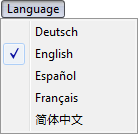
Before starting work with the MADRIX software, you can choose the language of the user interface. Navigate to the main menu at the top of the software window.
| ▪ | In the menu Language, choose from: - Deutsch [German] - English - Español [Spanish] - Français [French] - 简体中文 [Simplified Chinese] |
[This user manual is only written in English.]