This topic includes:
During the MADRIX installation process, you can choose to install various examples. These samples include:
| ▪ | Setups, |
| ▪ | Effects, |
| ▪ | Scripts, |
| ▪ | And Color Tables. |
During the setup, choose Examples from the list of components.
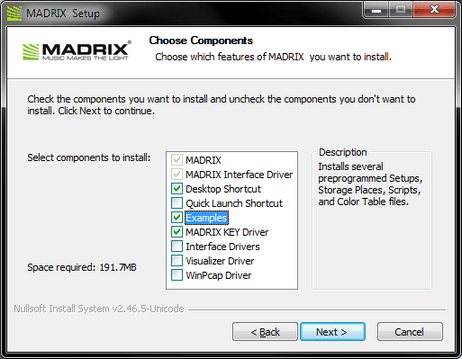
After the installation, you can find the examples on your hard disk.
| ▪ | Navigate to C:\Users\USERNAME\Documents\MADRIX3 Samples\ [Please insert your Windows username for USERNAME]. |
MADRIX uses a variety of different kinds of files.
Learn more »File Types