This topic includes:
| ▪ | Copying A Fixture |
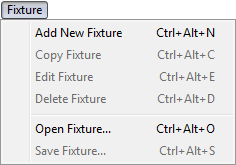
| ▪ | Fixtures - Use this menu to manage your fixture profiles. |
| ▪ | Fixtures > Add New Fixture - Allows you to create a new fixture profile. Make sure to edit all Fixture and Channel settings afterwards. Learn more »Configuration Of Fixture Profiles |
| ▪ | Fixtures > Copy Fixture - Allows you to copy a current fixture profile and edit the settings in order to create a new fixture profile based on another profile. Make sure to edit all Fixture and Channel settings afterwards. Learn more »Configuration Of Fixture Profiles |
| ▪ | Fixtures > Edit Fixture - Allows you to edit all settings of a fixture profile. Learn more »Configuration Of Fixture Profiles |
| ▪ | Fixtures > Delete Fixture - Instantly removes the currently selected fixture profile from the library. |
| ▪ | Fixtures > Open Fixture... - Allows you to load a fixture from an external file [MADRIX Fixture of the file type *.mfxx]. The fixture profile will be added to the fixture library. |
| ▪ | Fixtures > Save Fixture... - Allows you to save a fixture to an external file [MADRIX Fixture of the file type *.mfxx]. First, select a fixture. Second, go to Fixtures > Save Fixture.... Third, a new window opens. Fourth, enter a file name, open the correct location to save the file, and press Save. |