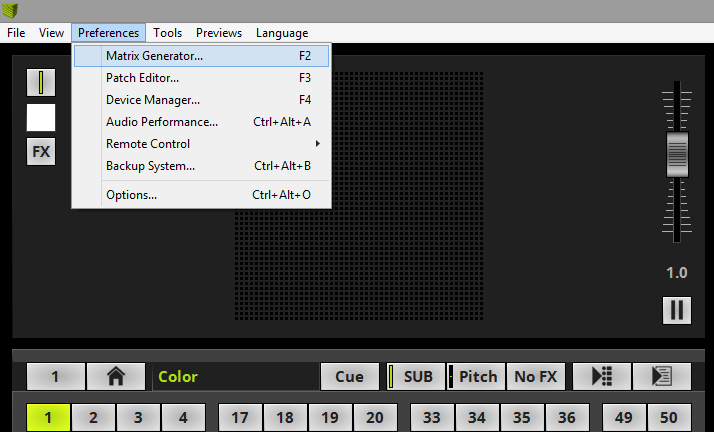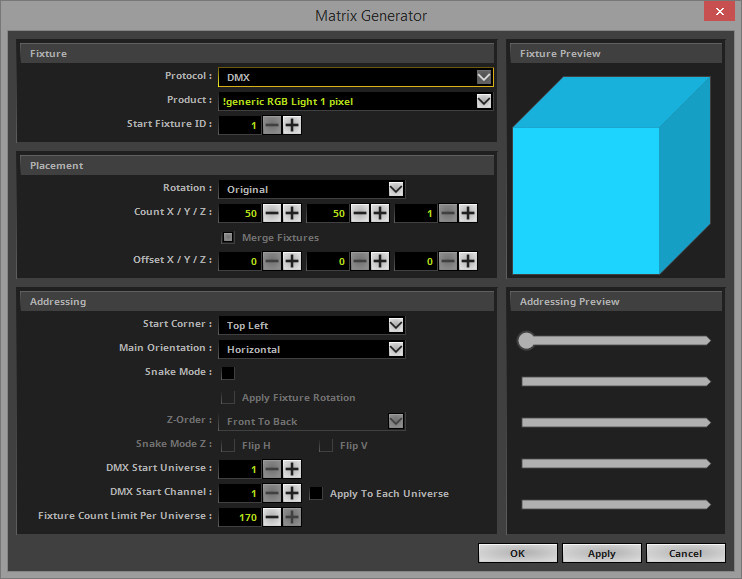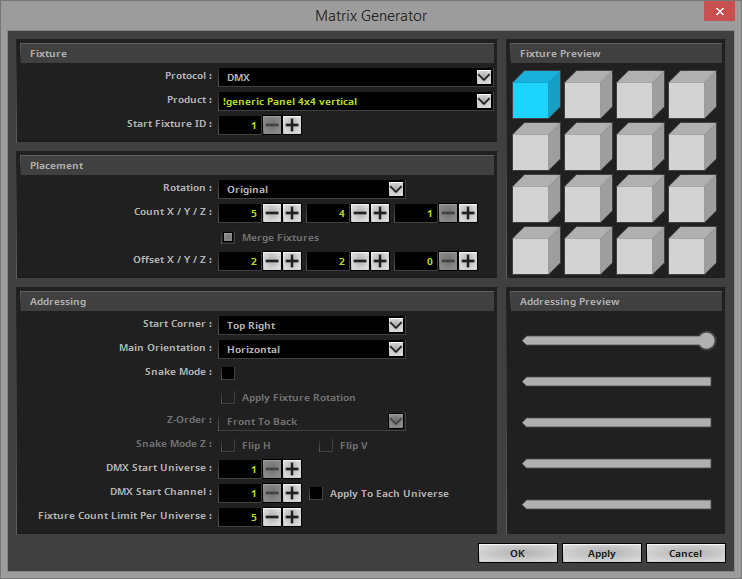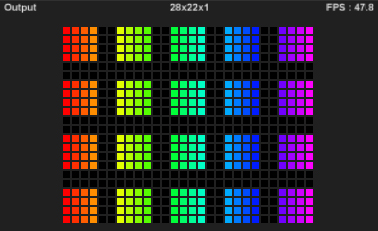In this tutorial you will learn how to create a patch for a 2D matrix of DMX fixtures.
Date: 10/2018
MADRIX Version: 5.0 (Created with)
Corresponding Video Tutorial: »Creating A 2D Patch For DMX Output With The Matrix Generator
Task:
We have to create a patch for a 2D matrix of 4x4 pixel panels which are controlled via DMX. The patch consists of 5 fixtures in a row and 4 fixtures per columns. There should be an offset of 2 pixels between every fixture.
All pixel of this panels are RGB pixels and there are no other control channels.
Every row should be assigned to a new DMX universe starting with DMX start channel 1 and universe 1.
The following image shows the DMX address assignment:
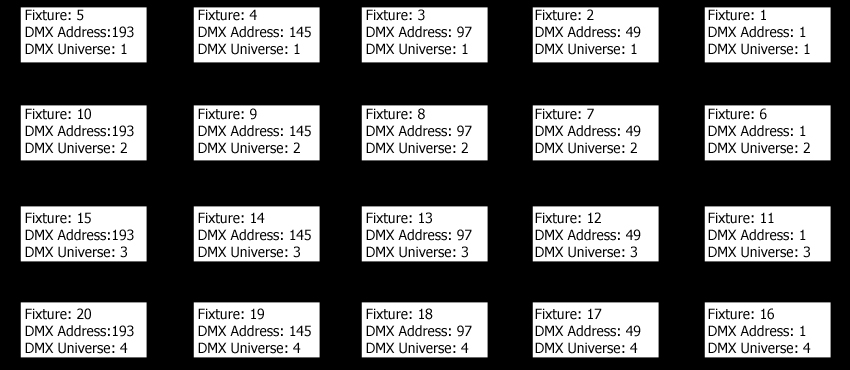
1. |
Please go in MADRIX to Preferences > Matrix Generator .
|
2. |
The Matrix Generator opens with the default settings.
|
3. |
Now we have to change the settings according to our task to patch a 4x4 pixel panel in the resolution of 5 x 4 fixtures with an offset of 2 pixels between every fixture. •In the Fixture section we have to change: oNormally we don't need to change the Protocol. It must be DMX. oIn this example we create a patch with the Product: !generic Panel 4x4 vertical •In the Placement section we have to change the following settings: oThe Count X needs to be set to 5, the Count Y needs to be set to 4 and the Count Z we leave at 1 oThe offset for X and Y has to be set to 2 •In the Addressing section we need to do the following changes: oAccording to the patch plan the first fixture has to be assigned on the top left side. So we change the Start Corner to Top Right oSince our task is to have each line patched in a new universe and we know 5 fixtures are in a line we have to change the Fixture Count Limit Per Universe to 5
Now we can compare the Addressing Preview with our patch plan. If both are equals, we click OK.
|
4. |
After the Matrix Generator was closed MADRIX creates the new matrix of 5 x 4 "!generic Panel 4x4 vertical" fixtures immediately.
|
Congratulations! You have successfully learned how to create a 2D patch for DMX output.