This topic includes:
Along with the MADRIX 5 Software another separate tool is provided. It is called MADRIX 5 Quick Support
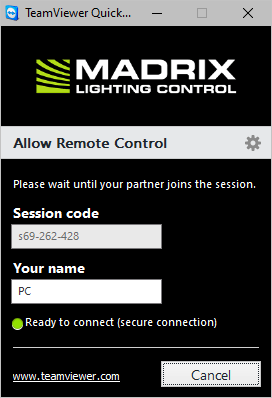
▪When contacting the MADRIX Support Team, you may be asked by them to use the MADRIX 5 Quick Support tool for technical support assistance on your computer.
▪Click on the shortcut in order to launch it [see below where to find it].
▪After the tool has been launched, wait until Ready to connect (secure connection) is shown.
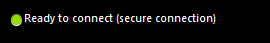
▪The MADRIX Support Team will then be able to connect to your computer.
▪A new message window opens that reads: 'MADRIX would like to view and control your desktop. Would you like to allow that?'
Please confirm by clicking Allow
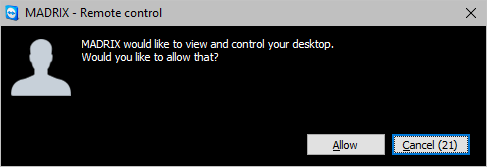
▪The MADRIX Support Team will now be connected.
MADRIX 5 Quick Support is included in the MADRIX 5 Installer. After installing MADRIX 5, you can find the link to MADRIX 5 Quick Support in the Windows Start menu:
▪In Windows 10/11, go to Start > MADRIX 5 > MADRIX 5 Quick Support
The original, executable program can be found in the MADRIX 5 installation directory:
▪C:\Program Files\MADRIX5
| MADRIX 5.7. |
| [Ctrl & +/-] = Zoom In/Out | [Ctrl & 0] = 100% |
|
Previous Next
|
|
Enable Automatic Translation | Activer La Traduction Automatique | 启用自动翻译 |