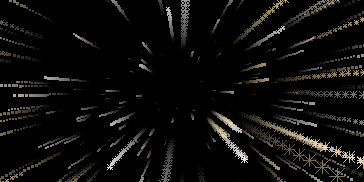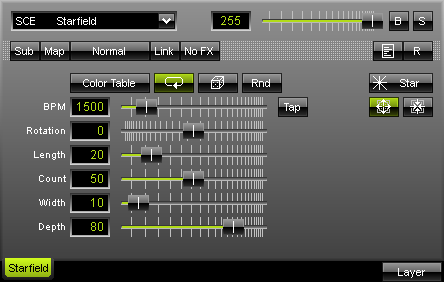
SCE Starfield mainly simulates a field of stars streaming towards the viewer from the center of the effect. This creates a depth effect. |
|
The Color Table defines the colors used by the effect.
"BPM" defines the speed of the effect.
"Rotation Amount" defines how much the single objects rotate around the center. You can rotate the effect to the left and to the right. If the slider is positioned in the middle, it will not rotate (0).
"Length" defines how long the tail of the objects is, how much depth effect is applied.
"Width" defines how big the flying objects are.
"Depth" further influences the depth effect and how near or far the objects seem to be.
![]() You can choose from different shapes (Rectangle, Rectangle Filled, Circle, Circle Filled, Cross, Star, Diamond, Diamond Filled, or Random). You can also change if objects fly outwards (from far to near) or inwards (from near to far).
You can choose from different shapes (Rectangle, Rectangle Filled, Circle, Circle Filled, Cross, Star, Diamond, Diamond Filled, or Random). You can also change if objects fly outwards (from far to near) or inwards (from near to far).
Using the Tap Button for Manual BPM Input
![]() The effect includes a special function for setting BPM manually. If you want to attain synchronous movements of effects to the beat of the music, press the "Tap" button. Press this button at least four times in a row according to the beat of the music (1/4 notes). MADRIX will calculate the BPM value subsequently.
The effect includes a special function for setting BPM manually. If you want to attain synchronous movements of effects to the beat of the music, press the "Tap" button. Press this button at least four times in a row according to the beat of the music (1/4 notes). MADRIX will calculate the BPM value subsequently.