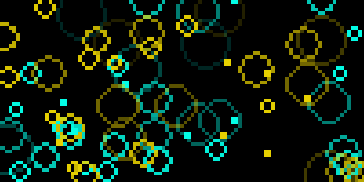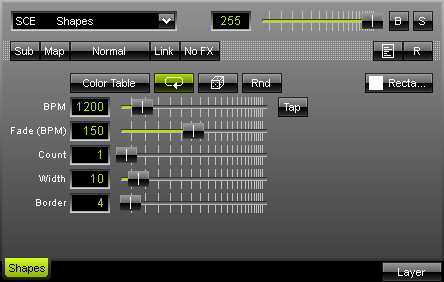
The SCE Shapes effect randomly renders objects with different shapes in a color you have selected. There are different modes for colors, speed, fade times, number of objects (Count), Width, Border, and different types of shapes. |
|
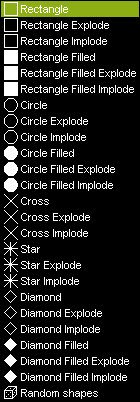 The picture shows available modes/shapes for this effect. You have to play with the parameters BPM, Fade, Count, Width, and Border to see the possibilities you have with this effect. Be creative and try to combine this effect with others by using layers and different mix modes.
The picture shows available modes/shapes for this effect. You have to play with the parameters BPM, Fade, Count, Width, and Border to see the possibilities you have with this effect. Be creative and try to combine this effect with others by using layers and different mix modes.
Using the Tap Button for Manual BPM Input
![]() The effect includes a special function for setting BPM manually. If you want to attain synchronous movements of effects to the beat of the music, press the "Tap" button. Press this button at least four times in a row according to the beat of the music (1/4 notes). MADRIX will calculate the BPM value subsequently.
The effect includes a special function for setting BPM manually. If you want to attain synchronous movements of effects to the beat of the music, press the "Tap" button. Press this button at least four times in a row according to the beat of the music (1/4 notes). MADRIX will calculate the BPM value subsequently.