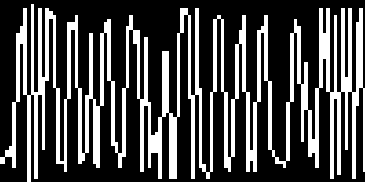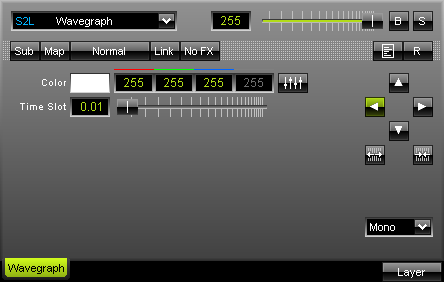
The S2L Wavegraph refers to the stereo or mono level of the music and renders a moving wavegraph. Set up the various colors to influence the outcome. You can either use the mouse or enter values easily via your keyboard. |
|
Use the "Time Slot" to change the movement speed. Move the fader to the right, the update rate decreases and the effect will run slower. Values lower than 1 are also possible.
![]() This control box allows you to set up the audio analysis mode. You can select between mono, stereo, left and right audio channel. If you select stereo, you will see two graphs. One graph will only be displayed using one of the other three modes.
This control box allows you to set up the audio analysis mode. You can select between mono, stereo, left and right audio channel. If you select stereo, you will see two graphs. One graph will only be displayed using one of the other three modes.
 Four arrow buttons allow you to alter the direction and starting point of the effect. Press the downward arrow if you want the effect to be displayed from top to bottom, for example.
Four arrow buttons allow you to alter the direction and starting point of the effect. Press the downward arrow if you want the effect to be displayed from top to bottom, for example.
![]() These two mode buttons allow you to control the direction of the waveform from outside to center or vice versa.
These two mode buttons allow you to control the direction of the waveform from outside to center or vice versa.
Depending on the type of music as well as the volume of the music, we suggest to just play with the functions.