This topic includes:
▪Why Is Power Management Important?
▪How To Change USB Power Settings
Why Is Power Management Important?
We strongly recommend to deactivate all power saving options in Microsoft Windows in order to ensure an interruption-free operation of MADRIX RADAR. Otherwise, normal operation is likely to be interrupted.
Microsoft Windows operating systems offer a wide variety of power management options. In most cases, laptops, notebooks, and netbooks benefit from a longer battery life if a good power management is in use. But certain problems might occur because of computer power savings nevertheless:
▪After a while your MADRIX KEY cannot be identified by the software anymore, for example.
▪MADRIX RADAR cannot collect data or information from RDM devices, thus it cannot properly function, when the computer is in standby mode.
Make sure to set up power-saving settings especially if you are using:
▪A MADRIX KEY [USB dongle].
▪A notebook/laptop to run MADRIX RADAR.
Additionally:
▪Make sure to change the USB power settings.
▪Especially for notebooks, we recommend to activate the High performance power plan.
This setting will make sure that your notebook or laptop will have all its potential performance available for MADRIX RADAR.
▪In Windows 10, select Start > Windows System > Control Panel > Power Options, and change the power plan to High performance
[You might need to click on Show additional plans].
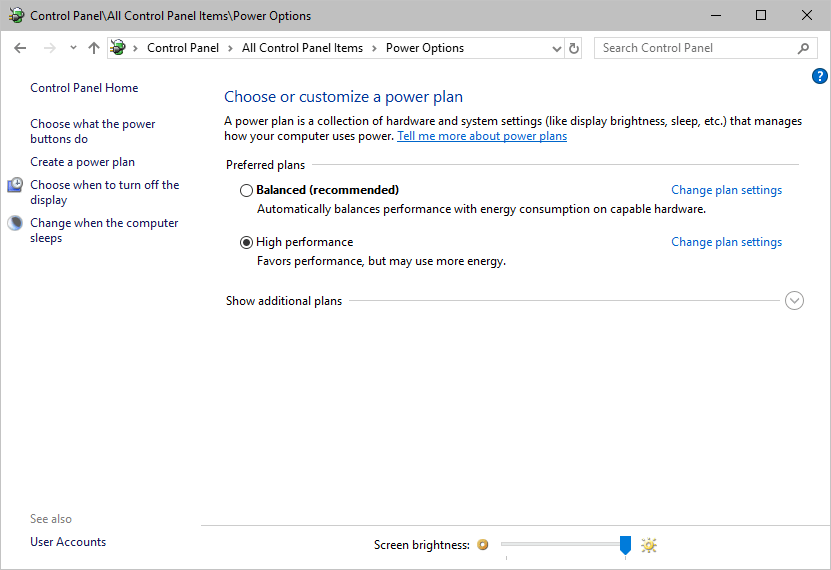
How To Change USB Power Settings
▪In Windows 10, select Start > Windows System > Control Panel > Power Options > Change plan settings
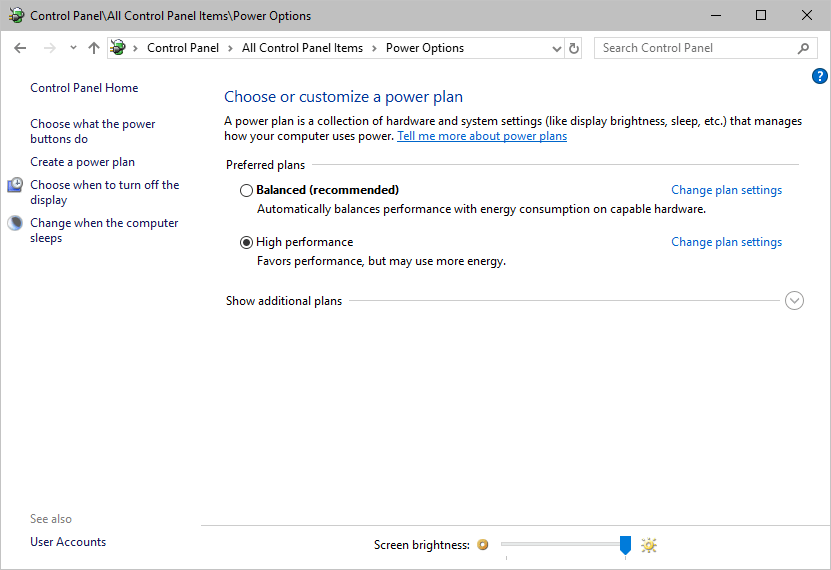
▪Click Change advanced power settings
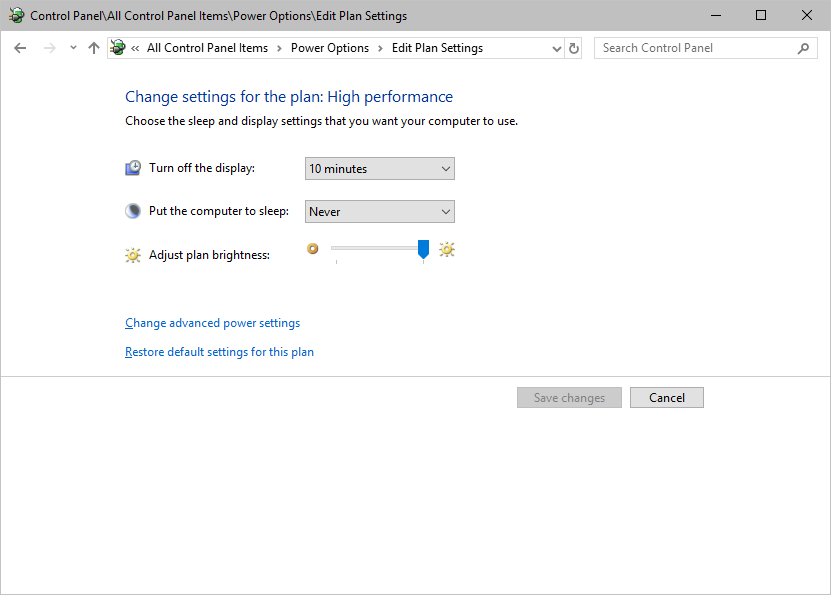
▪Especially the USB settings are important. Disable the suspend settings!
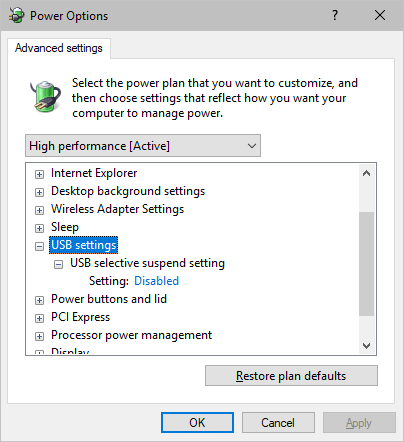
▪Change any other settings that might interrupt the operation as required.