Overview
Along with MADRIX a separate tool for the MADRIX PLEXUS is provided, called 'MADRIX PLEXUS Updater'.
Usage
The MADRIX PLEXUS Updater is a tool for advanced users.
It should not be used without reason!
This tool should mainly be used, when it is impossible for you to start the MADRIX software for any reason.

The MADRIX PLEXUS Updater can be used for several, specific tasks.
'Update PLEXUS Firmware' |
Updates the firmware of all PLEXUS devices that are connected to the computer via USB. First, select the correct firmware in the list above this button (Example: 'PLEXUS 1.0.000 Type V1.0-V1.6 MADRIX 3.0'). Second, click the button. Third, disconnect the power after updating in order to restart the device. |
'Reset To Factory Default Settings' |
Resets all settings of all PLEXUS devices that are connected to the computer via USB to the standard values. Use this function to restore the original, functioning state of the device. |
'Sync Clock' |
Synchronizes the time and date of all PLEXUS devices that are connected to the computer via USB with the local time and date of your computer. |
Additional information on the status of the performed functions will be given on the right side of the window. Information is displayed from down to top (the latest information is shown at the top).
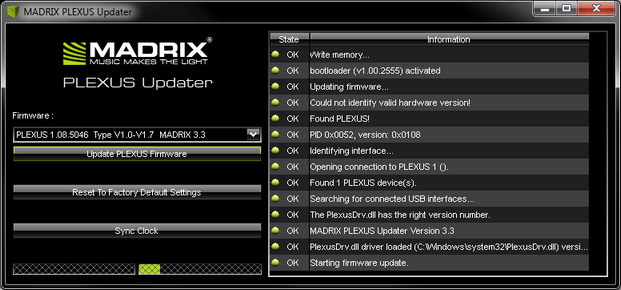
Important Note
If new drivers and a new firmware are available for the MADRIX PLEXUS, please always update the firmware first and then the drivers!
MADRIX PLEXUS Updater does not work when MADRIX is running. Please close MADRIX and restart MADRIX PLEXUS Updater.
Hardware Model/Type
The manufacturer may update the hardware design of the device for new units. Please note the following:
| • | Hardware model V1.6 ('Model: PLEXUS V1.6') can be updated using firmware version 1.07.4369 or higher without any problems. |
| • | Hardware model V1.7 ('Model: PLEXUS V1.7') requires at least firmware version 1.06.4260 or higher! Please do not use a previous version. |
Where To Find The MADRIX PLEXUS Updater
The MADRIX PLEXUS Updater is included in the MADRIX Installer. After installing MADRIX, you can find a link to the MADRIX PLEXUS Updater in the Windows Start menu:
'Start' > 'All Programs' > 'MADRIX 3' > 'Tools' > 'MADRIX PLEXUS Updater'
The original, executable program can be found in the MADRIX installation directory: C:\Program Files (x86)\MADRIX3