About This Document
MADRIX Script is a scripting language within MADRIX. This document is for all those who want to develop light effects with the help of MADRIX Script. This does not require any programming knowledge.
The components of this language will be explained with the help of different examples. The first step for you is to copy these examples. In the second step, you could try to change and modify the examples. In this way, you will be able get a feeling for the programming language and the syntax. It is the same like in real life: Skill comes with practice!
For the first steps we advise to use the MAS Script effect. So you will plainly see what a script does. All the examples you can find in this manual are written for the script effect unless stated otherwise.
Using MADRIX Script
MADRIX Script empowers the user to create completely new light effects. Furthermore, it can be used to control and manipulate running effects.
There are four possibilities to use MADRIX Script. The first one is to create a new effect from scratch (MAS Script Effect). The second involves modifying the settings of a running effect (Macros for Effects). The third possibility controls the main output directly (Main Output Macro). Fourth, you can use Storage Place macros to control every single Storage Place individually (Storage Place Macro).
MAS Script Effect — Create Your Own Effects
MADRIX offers numerous effects to create a light show. However, there are a lot more things that you are not able to do with the current stock effects. The script effect, called 'MAS Scrip Effect', provides the possibility to program your own original effects. With MADRIX Script it is possible to put all your creative ideas into practice.
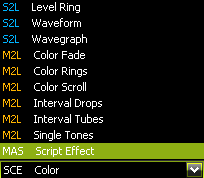 The MAS Script Effect is a normal effect of MADRIX and can be selected from the effect list like all the other effects.
The MAS Script Effect is a normal effect of MADRIX and can be selected from the effect list like all the other effects.
Macros For Effects — Control Running Effects
Macros are also written in MADRIX Script, but are part of an effect. With macros it is possible to control effects (or layers) and change their results. For example, render parts of an effect transparent or change the color with a grey filter. An example for changing the settings of an effect is to set the text of SCE Ticker to current time.
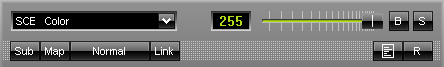
![]() To run a macro for an effect, please select the "Macro" button in the effect area. The Script Editor implemented in MADRIX will open. It is then possible to write new macros, an load or edit existing ones. For further information see the chapter Effect Macros.
To run a macro for an effect, please select the "Macro" button in the effect area. The Script Editor implemented in MADRIX will open. It is then possible to write new macros, an load or edit existing ones. For further information see the chapter Effect Macros.
Main Output Macro — Control Your Final Output
Whereas the MAS Script Effect is an individual effect in itself and while macros can be used to manipulate single effects or layers, the Main Output Macro affects the whole output of the two effect pipelines of MADRIX.
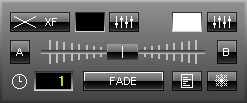
![]() The button to call up the Main Output Macro can be found between the "FADE" button and the "Freeze" button.
The button to call up the Main Output Macro can be found between the "FADE" button and the "Freeze" button.
Storage Place Macro — Control Individual Storage Place Incl. All Layers
The Storage Place Macro allows you to use a macro that affects your individual Storage Place including all layers.
![]()
![]() The button to call up the Storage Place Macro can be found between the "Description Field" and the "Pause" button.
The button to call up the Storage Place Macro can be found between the "Description Field" and the "Pause" button.
(Chapter: Storage Place Macro)