Overview
The graphical user interface (GUI) can be extended to fit the full size of your monitor. This mode is called Full Screen.
There is a difference between maximizing the window or enabling full screen mode. In full screen mode the title bar will not be visible anymore, saving space for the interface. Also, you can decide to display the menu bar or to hide it.
To enable full screen mode, go to the menu "Window" -> "Full Screen" or press "F11" on your keyboard.
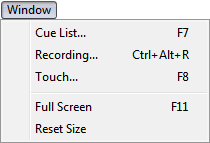
As a result full screen mode will be activated.

Use "F11" again to disable full screen mode.
Options
You may choose to hide or show the menu in full screen mode.
To change the settings, go to the menu "Preferences" -> "Options..." and select the tab "User Interface".
Enable "Show Menu In Full Screen Mode" to display the menu. Disable "Show Menu In Full Screen Mode" to hide the menu. In the screenshot above, the menu is hidden.
