
This Music2Light single tone effect impressively shows single tones of the track. The MADRIX music analysis uses the following criteria: number of single tones and tone pitch. Simply set up a color in which the drops should be rendered. You can also generate random colors or use them in shuffle mode. |
|
"Fade (BPM)" sets up the speed with which the effect is displayed and updated. If you would like to have slow movements (updates) move the fader to the left, or put in low numerical values. Values in a range from 1 to 9999 are supported. If you move the fade to the right, the update speed increases and the effect moves faster.
"Sensitivity" controls the sensitivity of the audio analysis. It works like an audio filter. The more you move the fader to the right, the less drops will be displayed. The sensitivity will increase and only the most important analytical data will be used. The numerical values for Sens have to be in the area from 0 – 100.
"Width" decides over the width of objects. An input value of 1 corresponds to 1 pixel for one tube. Larger numbers mean more larger objects for a single tone.
"Pitch" allows to adjust the spacing between objects. "Border" defines if objects are rendered with an additional border, which makes them appear bigger.
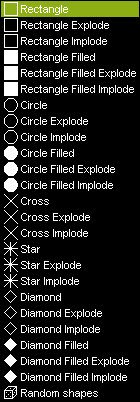 At the right hand side you can find a button/list to set up the mode of the effect. Various object shapes and modes can be selected.
At the right hand side you can find a button/list to set up the mode of the effect. Various object shapes and modes can be selected.
Conclusion: As soon as it is possible to analyze one or more intervals, they will be displayed the color you set up.
