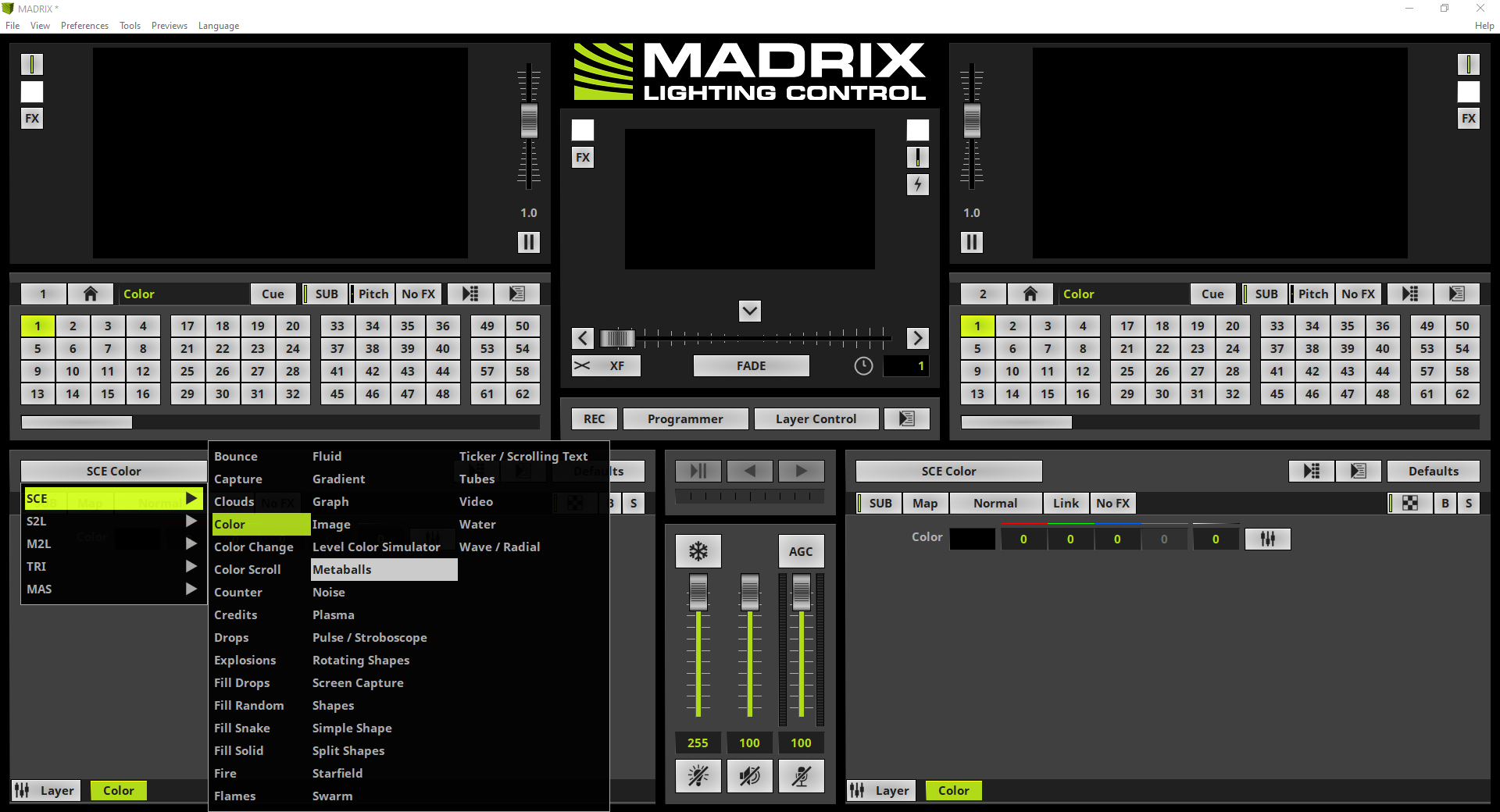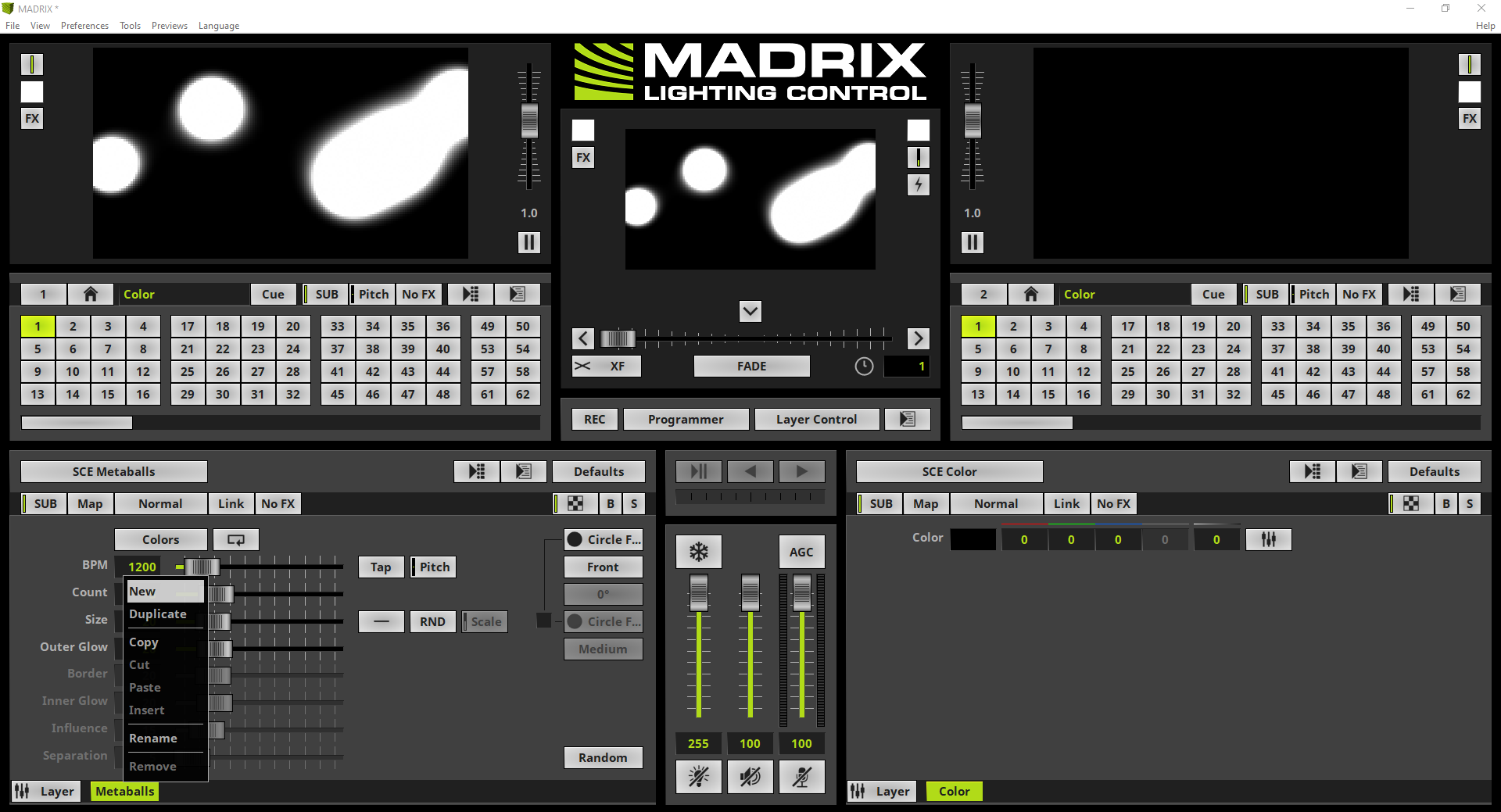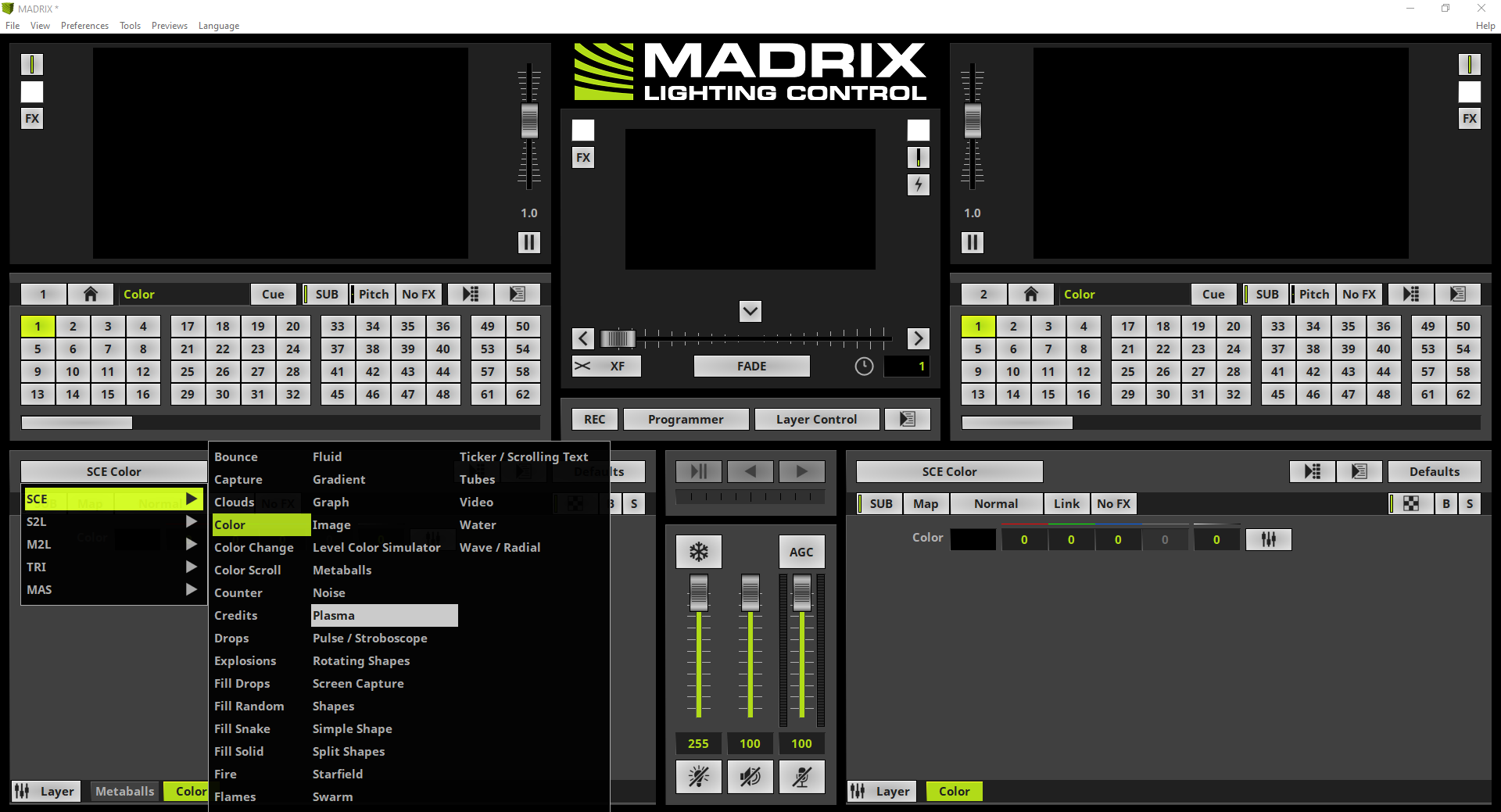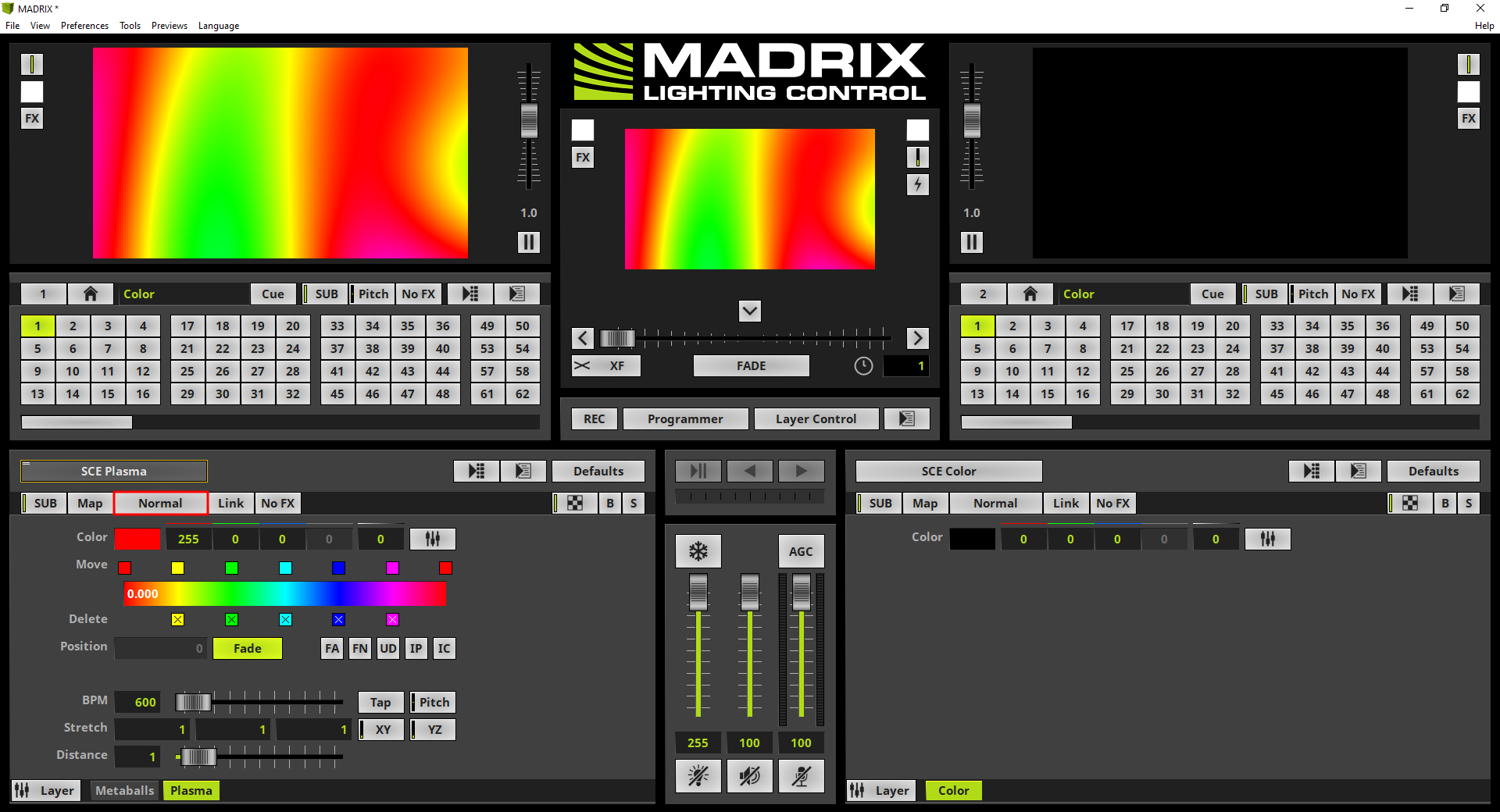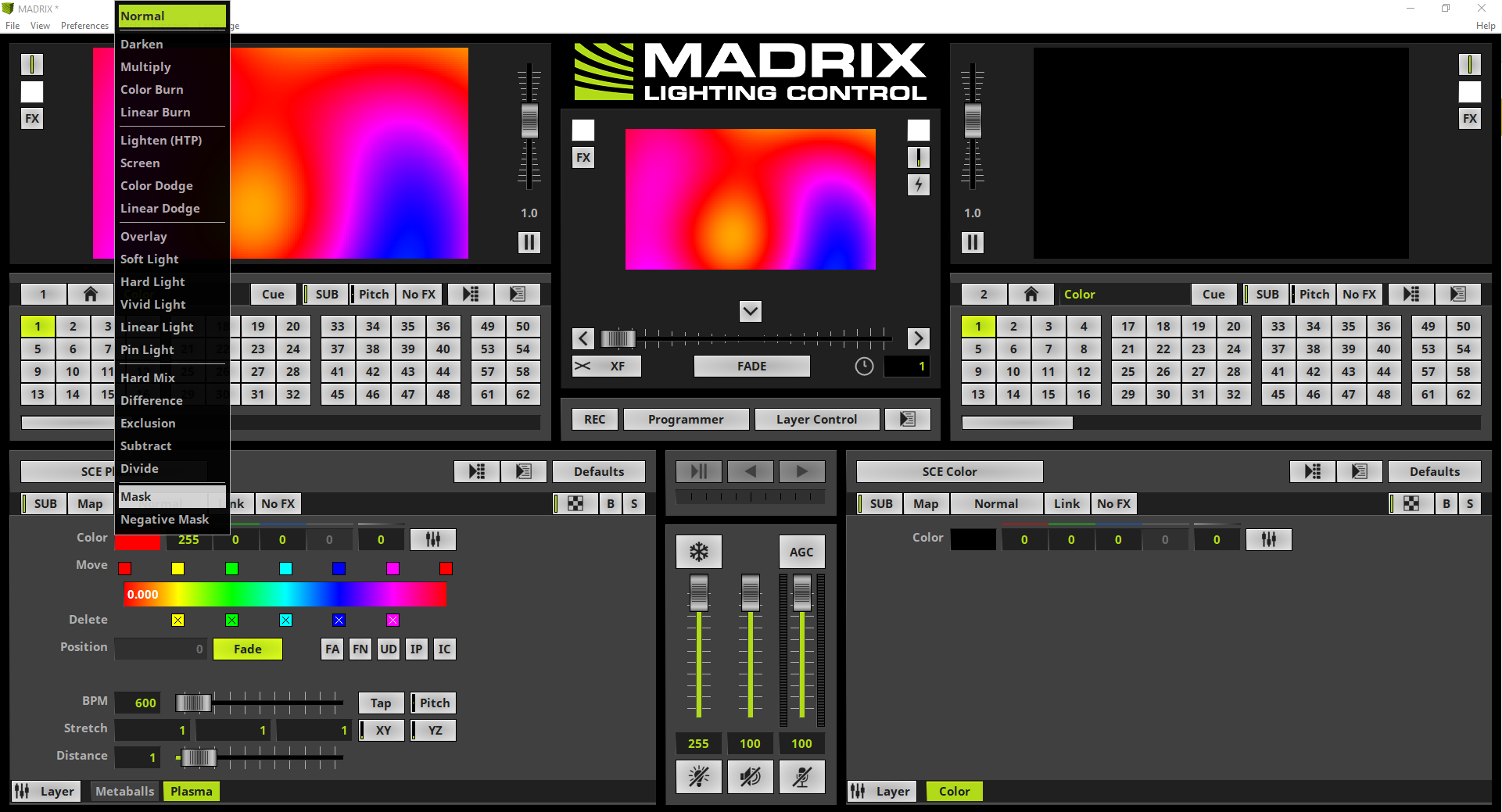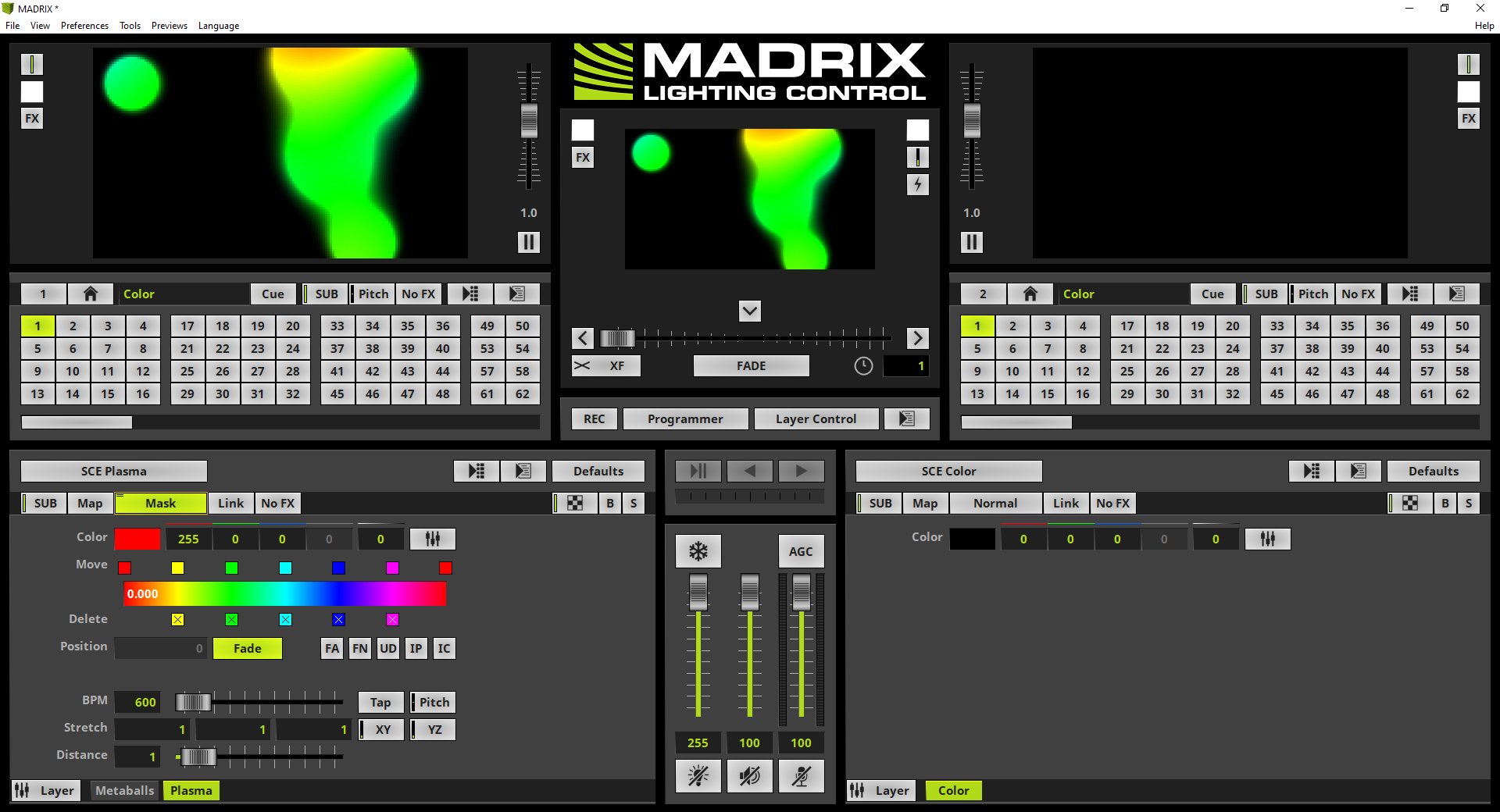This tutorial shows you how to work with Mix Modes in MADRIX 5.
Date: 06/2021
MADRIX Version: 5.4b (Created with)
Corresponding Video Tutorial: »Mixing Of Effect Layers
Note:
•In this tutorial we will work with the previous created MADRIX patch of the tutorial: »2D Patch With The Matrix Generator For DVI Output.
•Layer Mix Modes are another powerful feature to create stunning and individual content in MADRIX 5. With the help of the Layer Mix Modes it is possible to combine several MADRIX effects.
Task:
A SCE Metaballs effect should be displayed with constantly changing colors of the SCE Plasma effect.
1. |
After we load the created patch of the tutorial: »2D Patch With The Matrix Generator For DVI Output we will change the effect to SCE Metaballs.
|
2. |
At the moment the SCE Metaballs effect is running at the only Effect Layer. According to our task we have to combine it with the SCE Plasma effect. That means we need to add another Effect Layer. Therefor we perform a right click at the Metaballs Layer tab and select New in the context menu.
|
3. |
As always the new added Effect Layer will be inserted with the default effect (SCE Color) at the right side of the selected Effect Layer. That means this new Effect Layer is on top. We change the effect of this Effect Layer to SCE Plasma.
|
4. |
As we can figure out the SCE Plasma effect consists only of colors without Alpha ratio by default. And thus we still can't see the SCE Metaballs in the background. But we can combine the two effects with the help of the Mix Modes in MADRIX 5.
To select the desired Mix Mode we click the Mix Mode button on top of the effect section.
|
5. |
In this tutorial we choose the Mix Mode Mask because the SCE Metaballs effect should be displayed with changing colors of the SCE Plasma. Please Note: The the desired Mix Mode must be set in the Effect Layer on top and will influence all Effect Layers which are underneath (left of the active one). By the way: The Mix Mode Mask will use the Alpha channels of the Layers and only the parts where the content of both layer will overlap will be displayed. All other parts will be black.
|
6. |
After the Mix Mode at the SCE Plasma Effect Layer was enabled the SCE Metaballs effect will be displayed in the colors of the Plasma effect.
|
Congratulations! You have successfully learned how to work with Mix Modes in MADRIX 5.