This topic includes:
RDM options include settings regarding the RDM protocol and RDM standard itself.
These include parameters that cannot be set automatically or should be adjusted by the user.
▪Go to the menu Preferences > Options... > RDM
[Keyboard shortcut: Ctrl + Alt + O > RDM]
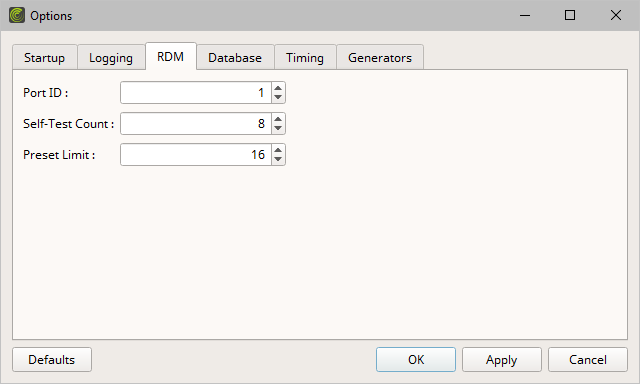
▪Set up the options as explained below.
▪Restore the default settings via Defaults.
▪Confirm any changes with OK or Apply. Discard any changes via Cancel.
▪Port ID - Defines the specific identification number for MADRIX RADAR as an RDM controller to be able to distinguish between possibly multiple RDM controllers in the network.
[Valid values range from 1 to 255. This option is set to 1 by default.]
▪Self-Test Count - Defines the highest number regarding self-tests that is queried from devices. Refers to the parameter Self-Test that may be reported by RDM Responders.
- RDM devices can include a number of self tests as defined and implemented by the manufacturer. These don't necessarily have to be numbered consecutively and there is no recommend maximum count.
- As such, you may want to choose to query for all 254 possible tests all the time. However, please note that this can drastically increase the network traffic depending on the number of available RDM devices in the network.
[Valid values range from 0 to 254. This option is set to 8 by default.]
▪Preset Limit - Defines the highest scene number that is queried from devices.
- RDM devices can include a number of scenes as defined and implemented by the manufacturer. These don't necessarily have to be numbered consecutively.
- As such, you may want to define the cap accordingly. However, please note that a high number can drastically increase the network traffic depending on the number of available RDM devices in the network.
[Valid values range from 0 to 65534. This option is set to 16 by default.]
▪All RDM options will be saved locally on your computer.