This topic includes:
The MADRIX KEY itself is a technologically advanced device. That is why it also comes with its own firmware.
In order to function correctly, the MADRIX RADAR Software requires a minimum firmware version for the MADRIX KEY.
Overview
Make sure that your MADRIX KEY uses the correct firmware. You can update the MADRIX KEY firmware in different ways.
▪MADRIX RADAR Software Installation
MADRIX RADAR Software Installation
During the MADRIX RADAR5 Software setup, you can choose to automatically update all connected USB software protection dongles.
▪Make sure to select MADRIX KEY Firmware Update
[Deselect it if you don't want to update any connected USB security dongles now.]
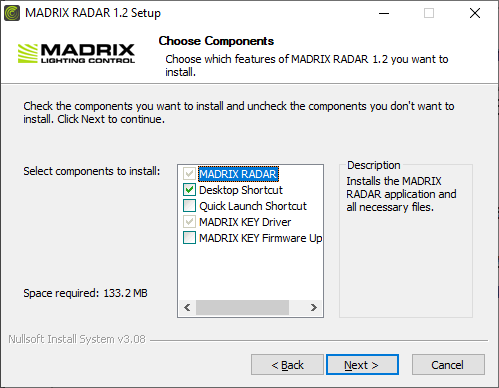
You can also find the link to the MADRIX KEY Firmware Update in the MADRIX RADAR Software:
▪Go to the menu Help > MADRIX KEY > Update MADRIX KEY Firmware...