This topic includes:
If do not wish to use the integrated full-screen mode of the software [»Full-Screen Mode], you can still maximize the screen size that is available to you.
▪In Windows 10/11, Right Mouse Click on the Windows Taskbar > Taskbar settings
▪Or go to Start > Settings > Personalization > Taskbar
▪Set Automatically hide the taskbar in desktop mode to On
▪Set Use small taskbar buttons to On
If you are missing a physical keyboard on your computer, if you currently cannot reach it, or if it is not accessible to you in any other way, you can choose to use the on-screen keyboard provided by the Windows operating system.
▪In Windows 10, go to Start > Windows Ease of Access > On-Screen Keyboard
▪In Windows 11, go to Start > Settings > Accessibility > Keyboard > On-screen keyboard > On
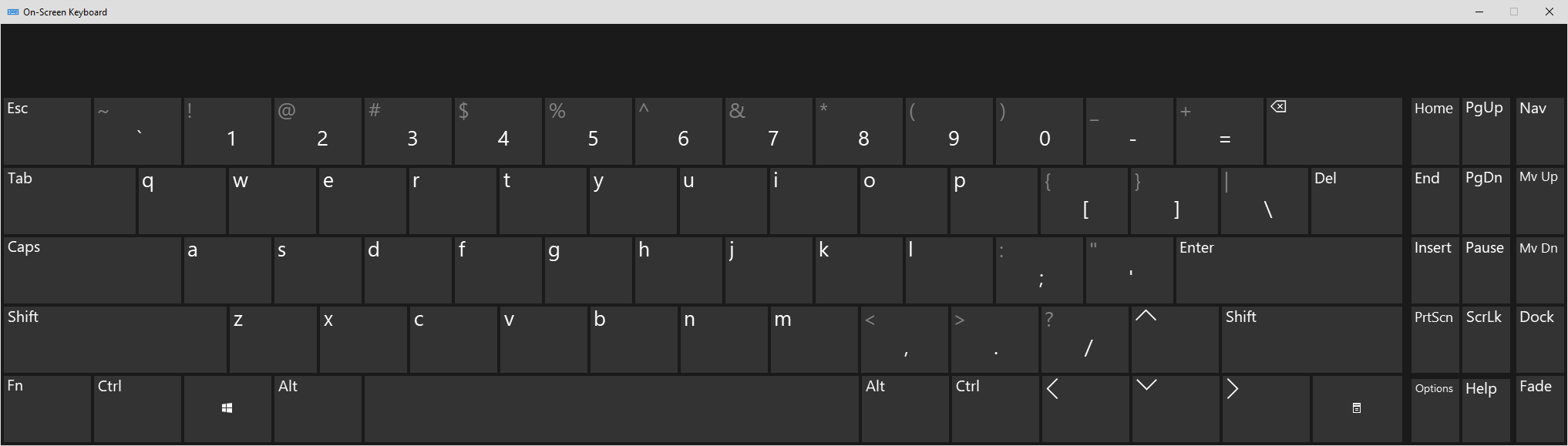
| MADRIX 5.7. |
| [Ctrl & +/-] = Zoom In/Out | [Ctrl & 0] = 100% |
|
Previous Next
|
|
Enable Automatic Translation | Activer La Traduction Automatique | 启用自动翻译 |