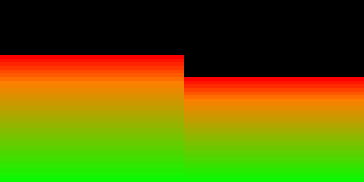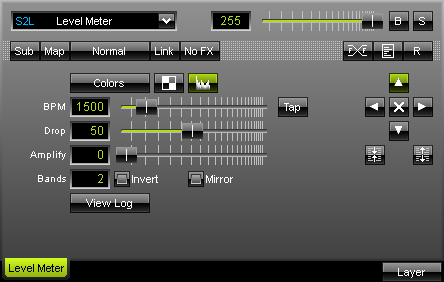
The S2L Level Meter refers to the stereo level of music input and renders by default a 2-band level. The left audio channel will be displayed left and the right audio channel will be displayed on the right side. |
|
For setting up colors simply press the "Color Table" button.
"BPM" sets up the speed with which the effect is displayed and updated. If you would like to have slow movements (updates) move the fader to the left, or put in low numerical values. Values in a range from 1 to 9999 are supported. If you move the fade to the right, the update speed increases and the band moves faster.
You can use the "Amplify" function as a visual amplifier of the audio signal. Values will be displayed more intensely as a result. The more you move the fader to the right, the stronger will be the visual amplification of single signals.
The "View Log" button switches to logarithmic rendering of the signals. Depending on the kind of music as well as its volume, we suggest to try what fits best.
In the "Bands" area you can set the number of the bands for this effect. Maximum is 2 since only the left and right audio channel are included.
Alter the starting point of the equalizer by using the direction arrows. There are several other modes included, such as inversion, to be able to modify the appearance of the effect further.
Using the Tap Button for Manual BPM Input
![]() The effect includes a special function for setting BPM manually. If you want to attain synchronous movements of effects to the beat of the music, press the "Tap" button. Press this button at least four times in a row according to the beat of the music (1/4 notes). MADRIX will calculate the BPM value subsequently.
The effect includes a special function for setting BPM manually. If you want to attain synchronous movements of effects to the beat of the music, press the "Tap" button. Press this button at least four times in a row according to the beat of the music (1/4 notes). MADRIX will calculate the BPM value subsequently.