Introduction
CITP (abbr., Controller Interface Transport Protocol) is a communication protocol often used between media servers, lighting consoles, and visualizers.
The main reasons for using CITP are SDMX, Browsing, streaming media between devices or to display preview images (Thumbnails).
Usage
Important Information
CITP version 1.0 with MSEX version 1.0 and MSEX version 1.1 are implemented in MADRIX. Features of higher versions are therefore not supported.
As a media server, MADRIX is sending CITP and making information available to other devices. For example, MADRIX will not work as a visualizer and show Thumbnails from other devices.
CITP is used between at least two devices (or possibly more).
If you want to use CITP, you need a second device (hardware or software) to actually see the result. You will not see the result in MADRIX, but on the other device (e.g. a lighting console or visualizer).
Your second device needs to support CITP. Otherwise, the connection will not work.
Moreover, not every product might support all of the features the CITP protocol has to offer. Please refer to the user manual of your other devices to learn more about the features available to you.
In MADRIX, you may use CITP
| • | to show preview images (Thumbnails) |
| • | to stream media (Streaming) |
Thumbnails
Showing Thumbnails is a useful feature, when you are using a lighting desk to control MADRIX remotely (for example via Art-Net Remote). For example, you may not have direct access to the MADRIX PC and thus would like to preview the effects and visuals that you preconfigured.
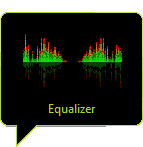 As explained in the chapter Storage Areas A & B, MADRIX generates Thumbnails for every Storage Place. On the graphical user interface of MADRIX, you will find 60 Storage Places on the left side (1 to 60 on Storage A) and 60 Storage Places on the right side (1 to 60 on Storage B). When you hover over a Storage Place with your mouse cursor, you will see the preview image.
As explained in the chapter Storage Areas A & B, MADRIX generates Thumbnails for every Storage Place. On the graphical user interface of MADRIX, you will find 60 Storage Places on the left side (1 to 60 on Storage A) and 60 Storage Places on the right side (1 to 60 on Storage B). When you hover over a Storage Place with your mouse cursor, you will see the preview image.
You can use CITP to display those preview images (Thumbnails) directly on your lighting desk.
Please make sure that MADRIX has created these Thumbnails. Thumbnails are created when leaving (or re-selecting) a Storage Place. If no preview image has been generated for a Storage Place, you will only see a black image for this Storage Place on your console when using CITP.
Streaming
While Thumbnails provide a static preview of MADRIX Effects, you may use Streaming to directly preview the Main Output (Preview Output). As explained in the chapter Preview Windows, MADRIX features three primary Preview Windows to display your effects. The Main Output (Preview Output) will show the visuals that are sent to your LEDs.
You can use CITP to stream, i.e. show, the Main Output (Preview Output) directly on your lighting desk (It will not look like a static image, but a fluent video file.) The maximum frame rate for Streaming via CITP in MADRIX is 10 FPS.
As mentioned above, not every product may support this feature.
Supported File Formats
| • | Supported Thumbnails file formats are: JPEG, RGB8 |
| • | Supported Streaming file formats are: RGB8 |
Network Settings
The network protocol of CITP does not have any special restrictions.
But devices, which should communicate with each other via CITP, should be configured to be in the same network.
Configuration In MADRIX
In MADRIX, please go to the menu "Preferences" -> "Options" or the press the keys "Ctrl-Alt-O". Select the tab "Devices (Network)"
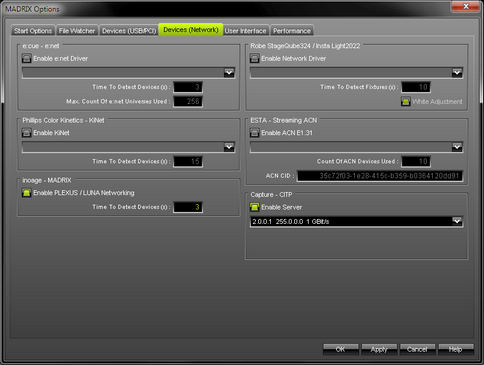
You can activate CITP by clicking the check box "Enable CITP Server".
(The checkbox will change from grey to green.)
Then, choose your network card from the drop-down list. Make sure to select the correct network adapter that will be used for CITP! (The IP address and Subnet mask label should help you select the correct adapter. It is not necessary to change any of these networks settings.)
No further steps are required to configure CITP in MADRIX.
Configuration Of Devices
Once CITP is enabled in MADRIX, your lighting console (or any other second device) should be able to find MADRIX in the network.
In order to enable CITP for the device that you want to connect to MADRIX, please consult the user manual of the other device.