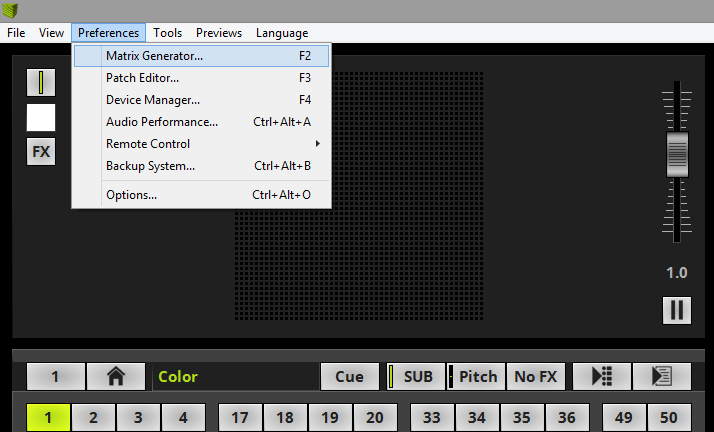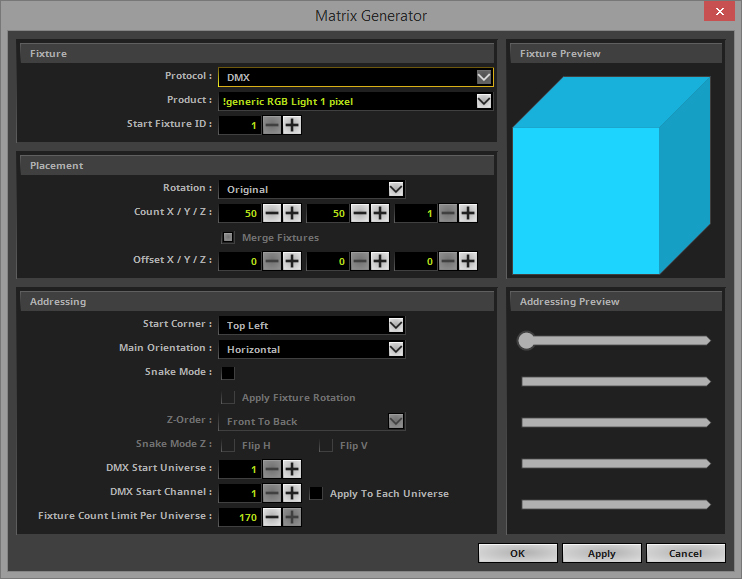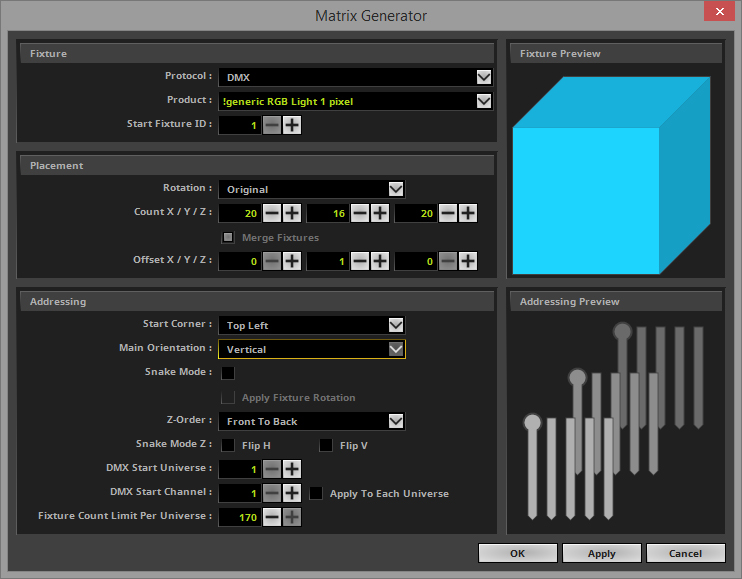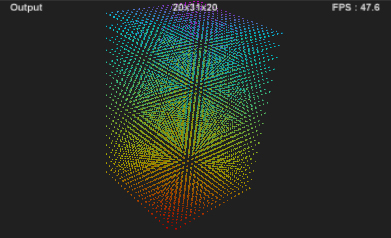This tutorial shows you how to create a patch for a 3D matrix of DMX fixtures.
Date: 10/2018
MADRIX Version: 5.0 (Created with)
Corresponding Video Tutorial: »Creating A 3D Patch For DMX Output With The Matrix Generator
Task:
We have to create a patch for a 3D matrix of single pixel RGB fixtures. In this project we have 20 fixtures in X, 16 in Y and 20 in Z installed.
The space between the fixtures in Y is 1 pixel.
Regarding the DMX address assignment the fixtures are addressed column by column beginning with the front top left fixture z-layer wise and starts in DMX Universe 1 with DMX Channel number 1.
1. |
In MADRIX, please go to Preferences > Matrix Generator .
|
2. |
The Matrix Generator opens with the default settings.
|
3. |
In the Matrix Generator we have to change the settings to get the required matrix. •We don't need to change the Protocol and the Product if we start the Matrix Generator after a restart of MADRIX oThe Protocol must be DMX. oWe are using the Product: !generic RGB Light 1 pixel •The settings in the Placement section: oThe Count X has to be set to 20, the Count Y has to be set to 16 and the Count Z must be 20 oThe offset for Y have to be set to 1 •In the Addressing section we need to do the following changes: oAccording to the task the Start Corner should be Top Left oThe Main Orientation have to be changed to Vertical oAnd the Z-Order will be set to the default value Front To Back
Now we click OK.
|
4. |
After the Matrix Generator was closed MADRIX creates the new matrix with the size of 20 x 31 x 20.
|
Congratulations! You have successfully learned how to create a 3D patch with the Matrix Generator.