Functions Provided For Setting Effect Directions
Some effects provide more than one color. In this case the so-called »Color Table, »Color Gradient, Color Gradient Dialog (described here) or »M2L Color Table is offered by the effect to take control of the colors.
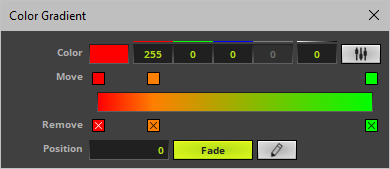
The Color Gradient Dialog has been merged with the regular Color Gradient in MADRIX 5.6. Use these functions instead:
See »Color Gradient
Deprecated Functions
The following functions and constants are not supported anymore. Please follow the hints to migrate your macros.
Function |
Description |
void GradientDlgSetColor(int idx, color c) |
Use the equivalent of the Color Gradient. See »Color Gradient |
color GradientDlgGetColor(int idx) |
Use the equivalent of the Color Gradient. See »Color Gradient |
int GradientDlgGetColorCount() |
Use the equivalent of the Color Gradient. See »Color Gradient |
void GradientDlgAddColor(color c, float position, int fade) |
Use the equivalent of the Color Gradient. See »Color Gradient |
void GradientDlgRemoveColor(int idx) |
Use the equivalent of the Color Gradient. See »Color Gradient |
void GradientDlgSetColorPosition(int idx, float pos) |
Use the equivalent of the Color Gradient. See »Color Gradient |
float GradientDlgGetColorPosition(int idx) |
Use the equivalent of the Color Gradient. See »Color Gradient |
void GradientDlgSetColorFade(int idx, int fade) |
Use the equivalent of the Color Gradient. See »Color Gradient |
int GradientDlgGetColorFade(int idx) |
Use the equivalent of the Color Gradient. See »Color Gradient |
void GradientDlgFadeAllColors(void) |
Use the equivalent of the Color Gradient. See »Color Gradient |
void GradientDlgFadeNoneColors(void) |
Use the equivalent of the Color Gradient. See »Color Gradient |
void GradientDlgSetUniformDistances(void) |
Use the equivalent of the Color Gradient. See »Color Gradient |
void GradientDlgInvertColorPositions(void) |
Use the equivalent of the Color Gradient. See »Color Gradient |
void GradientDlgInvertColors(void) |
Use the equivalent of the Color Gradient. See »Color Gradient |
▪For a detailed description of the non-primitive data type color, see »Using Data Types
| MADRIX 3.23. |
| [Ctrl & +/-] = Zoom In/Out | [Ctrl & 0] = 100% |
|
Previous Next
|
|
Enable Automatic Translation | Activer La Traduction Automatique | 启用自动翻译 |