Overview
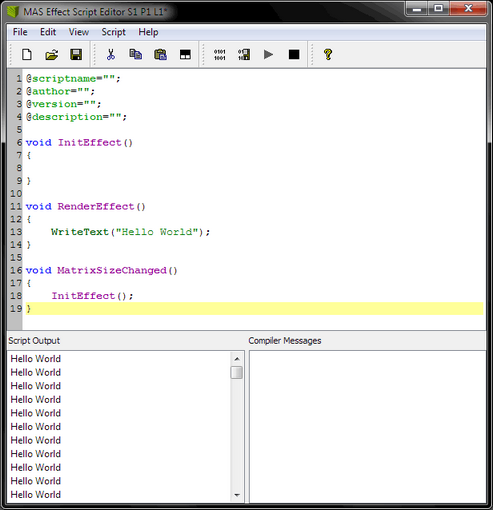
| ▪ | The Script/Macro Editor supports syntax highlighting: as you can see from the screenshot above, MADRIX Script highlights code according to a color scheme. |
| ▪ | Highlighting will help you to read the source code, to distinguish different types of phrases (e.g., comments, data types, etc.), to quickly recognize functions, and to find errors. |
| ▪ | In addition, code structuring is enhanced since every line is automatically indented like the last line. |
@scriptname, SetFilter |
Represents functions that can only be used in certain areas of MADRIX Script (for example, Storage Place Macro). |
void |
Represents data types. |
FILTER_BLUR |
Represents global variables and constants. |
Filter, WriteText |
Represents functions that can be used in all areas of MADRIX Script (MAS Script Effect, Macros for Effects, Storage Place Macro, Main Output Macro) |
"Hello World" |
Represents written text for output. |