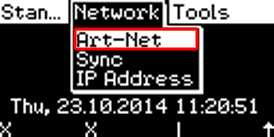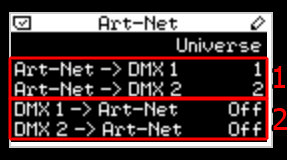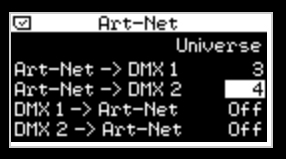The different Art-Net settings of MADRIX PLEXUS are explained in this tutorial.
Date: 10/2014
PLEXUS Firmware Version: 1.7.4369 (Created with)
1. |
Please connect MADRIX PLEXUS to power. |
||||
2. |
Navigate to Network > Art-Net and open the Art-Net submenu by pressing the OK key.
|
||||
3. |
In the Art-Net submenu, you will find two sections:
|
||||
4. |
Let us now change the Art-Net assignment of output DMX 1 and output DMX 2.
The Art-Net universe assignment has now been changed. That means if an lighting console or other Art-Net sender sends Art-Net data to Art-Net universe 3, this data will be put out on DMX 1. If the console sends Art-Net data to Art-Net universe 4, the PLEXUS will send it on DMX 2. Note: If you want to use the PLEXUS as Art-Net sender, please set Art-Net -> DMX 1 and Art-Net -> DMX 2 to OFF. |
Congratulations! You have finished the MADRIX PLEXUS Art-Net configuration tutorial.