Overview
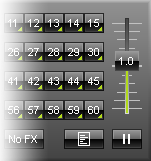 The so-called Speed Master is a fader that is positioned on the right side of each Storage Area. The fader allows you to speed up and slow down effects. Thereby, every effect of Storage A or B will be affected. In this way, the Speed Master increases or decreases the speed of the whole Storage Area.
The so-called Speed Master is a fader that is positioned on the right side of each Storage Area. The fader allows you to speed up and slow down effects. Thereby, every effect of Storage A or B will be affected. In this way, the Speed Master increases or decreases the speed of the whole Storage Area.
Move the fader upwards to increase the speed of the running effect(s). Move the fader downwards to decrease the velocity. A label on the fader indicates the current value. The Speed Master offers a speed range from "+10" to "-10", which says if you have set a positive or negative acceleration. The value "1.0" indicates normal speed. It is the default value. As a result, effects will play with the BPM speed that is selected in the Effect Area. A value of 0.0 means that all the effects are stopped. Values higher than 1.0 accelerate the speed of effects. Values lower than 1.0 but higher than 0.0 slow down effects. Negative values will reverse the direction of effects.
Perform a double-click on the slider and the Speed Master will be reset to its default value of 1.0.
Pause
![]() Below such a Speed Master you can find a "Pause" button. This button is to halt the effect.
Below such a Speed Master you can find a "Pause" button. This button is to halt the effect.
Click and hold the button to pause the effect as long as you hold the mouse button. Perform a double-click in order to halt the effect permanently. A single click deactivates the permanent stop again.