Overview
To access options of MADRIX, please press "Ctrl+Alt+O" or go to the menu "Preferences" -> "Options". Now got to the tab "Devices (USB/PCI)".
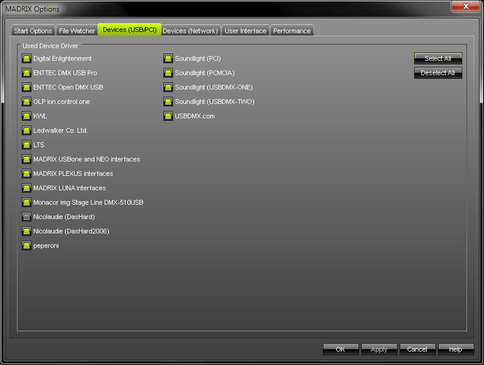
Use Device Driver
MADRIX can be configured to search automatically for all known and supported devices using USB, PCI, PCMCIA, DMX512, etc. at the software start-up. Activate a check-box in order to enable the use of a certain interface driver.
Please note: If you only activate drivers for devices which you are effectively going to use,
| • | you can speed up the loading/starting time of MADRIX. |
| • | you can avoid problems with other interfaces. |
| • | you can avoid problems with other software running on your computer which also controls such DMX interfaces. |
More Information
This user guide provides further information: Supported DMX512 & Art-Net Interfaces.
Further Configuration
For more information about the configuration of your DMX devices, please see the chapter DMX512 (DMX-OUT).
Important Notes
All options of the tab Devices (USB/PCI) will be saved locally on your computer. The settings here will not be saved in your MADRIX Setup file.